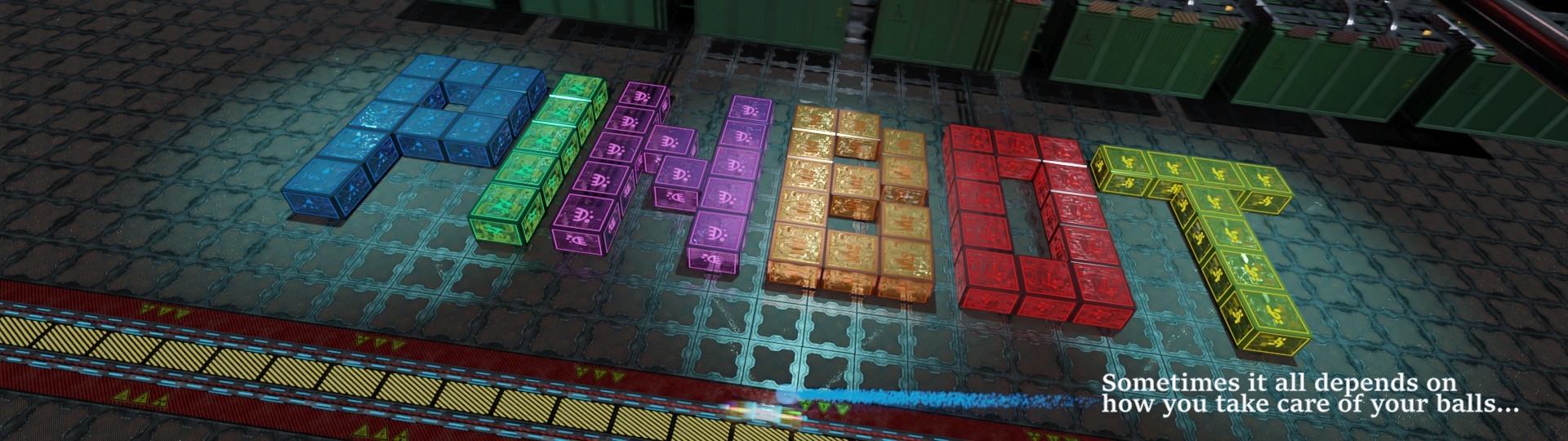
Pinbot
A downloadable game for Windows
Synopsis
The arks, majestic interstellar vessels, lead hordes of Earth’s inhabitants away from the overcrowded confines of their home planet, embarking on epic odysseys towards distant extrasolar colonies. These journeys span decades, with colonists slumbering in cryogenic stasis, assisted by a myriad of machines. A wide array of robots tirelessly manages everything, from producing essential goods to building prospective settlements and safeguarding the colossal spacecraft.
But space is not as empty as once thought: it teems with robotic entities that thrive by consuming metallic remnants, relics of vanished extraterrestrial civilizations. Therefore, the arks are fortified with a complex network of defense mechanisms, among which the most intriguing is the Pinbot. This enigmatic guardian combines curiosity and efficiency, a peculiar fusion of technology and artificial intelligence.
The game
Pinbot reinterprets the classic breakout game in an engaging 3D environment. Traditional brick formations now morph into incubators nurturing alien robots, demanding swift destruction! In this robotic realm, every element is mechanized, whether it’s the peculiar contraption piloted by the player, the antagonizing entities, or the enticing power-ups. Amidst the chaos, a series of relentless machines persist in their tasks, inevitably hindering your progress and adding an extra level of challenge to your quest for dominance.
Embark on a journey through five distinct levels, each containing a series of rooms. Encounter a total of 53 unique rooms, each with its own set of challenges and surprises. To progress from one level to the next, conquer all rooms within that level in a single game. Prepare for a dynamic encounter where every pulsating aspect of robotic vitality amplifies the thrill of the classic breakout concept.
How to play
Pinbot is played with the mouse or (starting from version 1.2.0) with an XInput-type game controller (Xbox compatible). If using the mouse, it is advisable to use a high-performance “gaming” mouse, as the use of a standard mouse may cause lag due to its reduced precision. The game, including the graphical interface, can be used only with the game controller, while the following keyboard commands are required if using a mouse:
| Button | Function |
|---|---|
| Esc | Abandon actual game |
| P | Pause |
| O | Setting during gameplay |
| Alt+F | View FPS display |
Furthermore, the mouse wheel allows you to dynamically adjust the game camera’s perspective, providing an intuitive way to perfect the viewing angle during gameplay. The same function is performed by one of the joysticks on the game controller.
Soundtracks
Do you like the soundtracks of Pinbot? Soon, they will be available on the most popular music platforms, including Spotify, Napster, SoundCloud, and more!
Technical information
Minimum system requirements
- Microsoft Windows O.S.
- Intel i5 CPU or similar
- 4GB RAM
- SSD
- High-quality gaming mouse or a game controller
- Video card with a benchmark of approximately 100fps at 1080p
For an accurate assessment of your video card's performance, we recommend utilizing this online free service. Prior to making a purchase, it is advisable to download the demo and test it on your computer to ensure compatibility with the full game.
Known issues
The Pinbot was written with Godot 3.5 and is based on the OpenGL API. Like all OpenGL-based applications, Pinbot may suffer from an issue related to TDR delay. This is a kind of safety system adopted by Microsoft Windows to prevent the operating system from crashing due to applications that heavily utilize the graphics card. Unfortunately, in some circumstances, it seems to be overly effective… The result is sudden and seemingly inexplicable crashes of some applications, often video games, that do not depend on either those games or the video drivers. Resolving the issue is relatively simple: just increase the value of TdrDelay in the Windows registry. Further information is available from the Microsoft website.
Image quality during gameplay
The Pinbot is equipped with a system called “Autotune,” designed to dynamically adjust the video resolution in response to significant FPS drops. This ensures that playability remains at an acceptable level, especially on older machines or when the computer is engaged in parallel tasks. During moments of reduced performance, you may notice a temporary increase in image granularity: rest assured, it’s the Autotune diligently optimizing the visual experience for smooth and enjoyable gameplay. To counteract the TDR issue as much as possible, the Autotune is quite cautious in doing its job and tends to decrease the video resolution at the first, tiny problem.
The full version of the game is available on Steam and Epic Games.
For further information see official page at sante76.eu
Download demo
Development log
- A better control of game devices.Apr 13, 2024
- The internal format of the videos has been changed. Solved a bug related to mous...Apr 10, 2024
- Added game controller support. Solved some TDR problems.Apr 05, 2024
- Improvements regarding particles systemFeb 26, 2024
- Stability improvementFeb 22, 2024
- Some threading problem solvedFeb 19, 2024
- General improvementFeb 12, 2024
- Sync issues have arisen with some videos.Feb 03, 2024
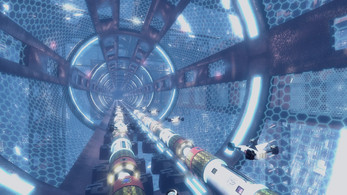




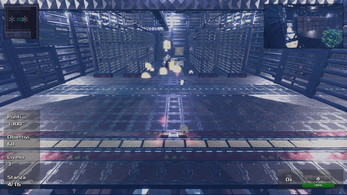


Leave a comment
Log in with itch.io to leave a comment.